How to Use Multiple Dropbox Accounts on One PC
Let’s have a look at the method to Use Multiple Dropbox Accounts on One PC using the multiple windows accounts where you can easily run multiple Dropbox accounts. So have a look at complete guide discussed below to proceed.
ropbox is one of the best online services through which the users could save their data for the backup. This online version of storage requires the use of the registering and making the account. Once the user has created the account on this service then the user is assigned with the unique storage point where the whole of the data could be stored by then. The credentials that the user have used for the registration are the one that will help to provide the access to the account again. Now, this was the better aspects about the dropbox as the users are provided the safe data storage option while there are some drawbacks to this service. It is that the users could not install and run the two different instances of Dropbox over the same PC. That’s not good as being a user you could anytime require to run different Dropbox accounts. Fortunately, there is a way through which the dropbox could be made to run for multiple sessions over the same windows. For the user convenience, we have written that method in this post, if anyone of you is interested to know about the information about that method in the post then it is suggested to please keep on reading on the page till the end. We are now going, to begin with, the method in this post, please skip to the main part of this article given below!
How to Use Multiple Dropbox Accounts on One PC
The method is quite simple and easy and you just need to follow the simple step by step guide discussed below to proceed.
Steps to Use Multiple Dropbox Accounts on One PC:
#1 First step of the method is to create the new user account on the Windows computer. This is extremely simple and if you are the familiar use of this operating system then this is quite easily possible. Press the Win + I Key and then click on the Accounts Tab. Under the Family and other users from the left panel and thereafter, click Add someone else to this PC option. This option will be available on the right side under the Other Users section.
#2 There will be a dialogue box on the screen while under there you will have to select the I don’t have this person’s sign-in information. On the next screen that will appear instantly after the selection you should select the option named Add a user without Microsoft account. This shall process the making of the new account on your windows where there will be no Microsoft user account required.
#3 You will now be asked for the password for securing the multiple Dropbox accounts. Once the account is created then you will have to see that there is will be an option for switching to another account. Now switch to another account and then make the new Dropbox account. Remember that you use the fresh and new Dropbox for the registration as this is mandatory for the method to work.
#4 There is one step that you need to follow before the installation of the dropbox, create the new folder in C: a folder named Dropbox where all of the data from the drop box shall be placed. Select the folder that you created while doing the installation of the C: folder.
#5 Now start to run the Dropbox on the other user account. Through this way, by creating the new user accounts you would be able to install and run the multiple Dropbox accounts. That’s all about the method and as you know that there could be no effect of this method on the system as well as this is reversible!
Eventually, after reading this post you have got to know about the way how to use the multiple Dropbox accounts on one PC. We have written the above article with lots of useful information dubbed inside it, we, therefore, believe that all of the above information would have helped you get the corresponding benefit. Please try to share this post with others so that every other person could be able to use the information of the post and hence utilize it for making Multiple accounts of Dropbox over single PC. Please share your opinions and the suggestions with us through using the comments section below. At last but nevertheless, thank you for reading this post!



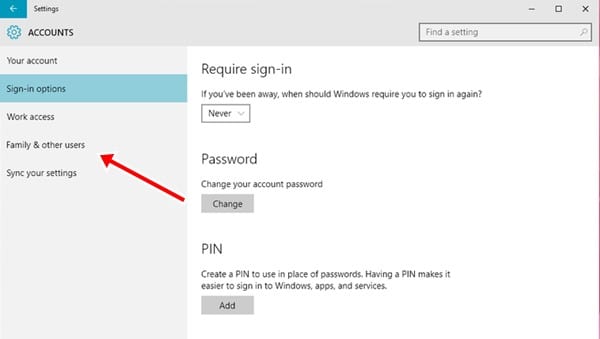
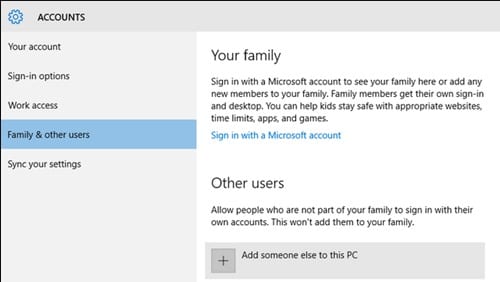
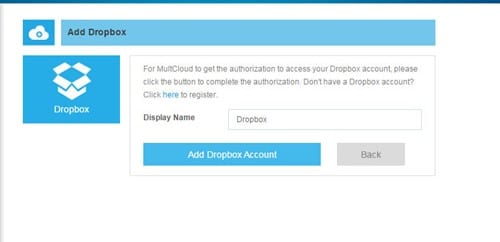

No comments:
Post a Comment