Enjoy EaseUS Data Recovery Wizard Free
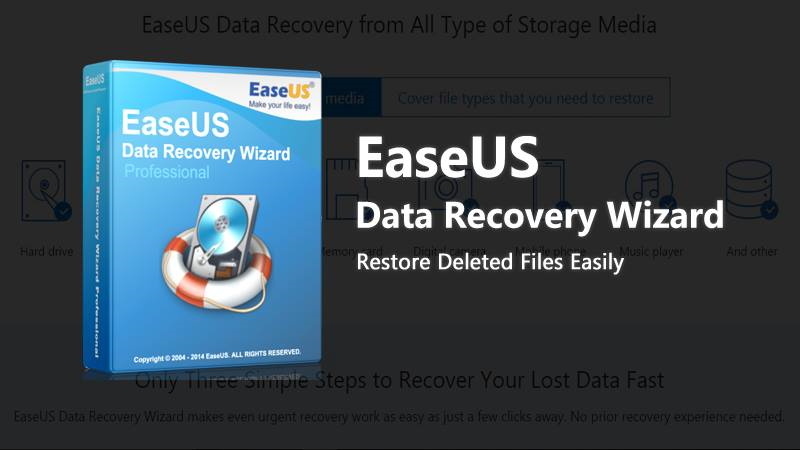
Enjoy EaseUS Data Recovery Wizard Free
Anything can happen to your laptop and when it packs up, your major concern won’t be on the laptop itself but on your important files. Your laptop can get infected with a malware, it can get damaged if anything pours on it accidentally and it can even get broken. While you can buy another laptop, you may not be able to retrieve your lost data.
EaseUS Data Recovery
Unfortunately, loss of data has crippled several small businesses because they couldn’t afford sophisticated security features. With the advent of this new data recovery application, you will no longer lose your files. With this free data recovery software, you can recover your lost files in just three easy steps.
It is important that you get this data recovery software free because the loss of data is inevitable no matter how careful you can be. No matter how you lost the data, EaseUS data recovery wizard will not only recover it, the application will recover it in perfect condition.
All you have to do is launch the software, it will scan your system and recover all your lost data. You will get all your data in three simple steps. You can’t be too careful because there are many ways through which you can lose your data.
You could lose it through sudden deletion, improper operation, volume loss, system crash, malware attack, hard drive corruption, and wrong formatting among others. The good news is EaseUS free data recovery software will restore it for you in a matter of minutes.
You can suspend a recovery session and resume it without starting all over again. If you decided to end your data recovery for some reasons, you don’t have to start from the beginning again. Just import the saved scanning results and resume scanning.
There is a version for mac and another for windows so no matter the operating system of your PC, you can use the software. However, you need to understand that you can only retrieve 2G of data with a free version. If you need to retrieve much more than that, you can upgrade to any of the two premium versions. With the premium versions, you can retrieve any amount of lost data. In addition, you will also enjoy free lifetime upgrade and free lifetime technical support.
Another striking feature of this software is that it has been translated into multiple languages. So, apart from English, there are versions for the following languages
• Turkish Version
• Arabic Version
• Hungarian Version
• Polish Version
• Norwegian Version
• Russian Version
• German Version
• Danish Version
• Swedish Version
• Chinese Version – Traditional and simplified
• Dutch Version
• Italian Version
• Spanish Version
• Portuguese Version
• Brazilian Version
• French Version
• Japanese Version
In addition, it supports virtually all devices. You only need 32MB of disk space and 128MB of RAM to install and run the software. What are you waiting for? Why not download the free version now to have a feel of how EaseUS restores data?


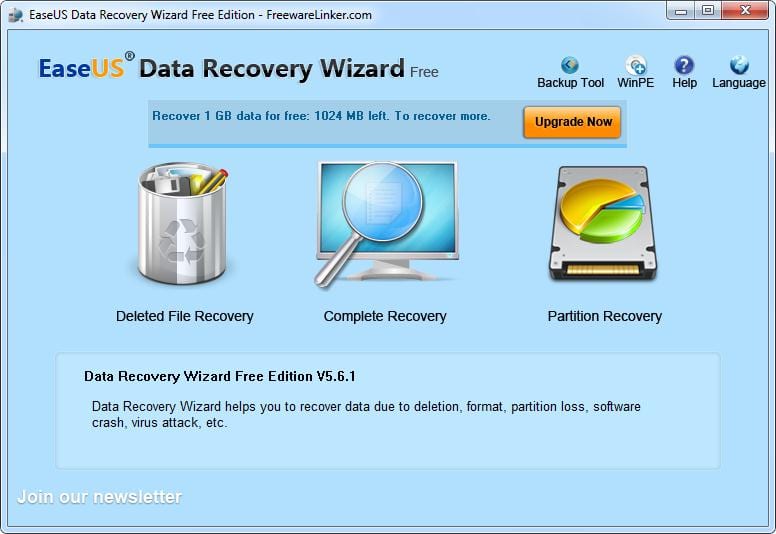

No comments:
Post a Comment